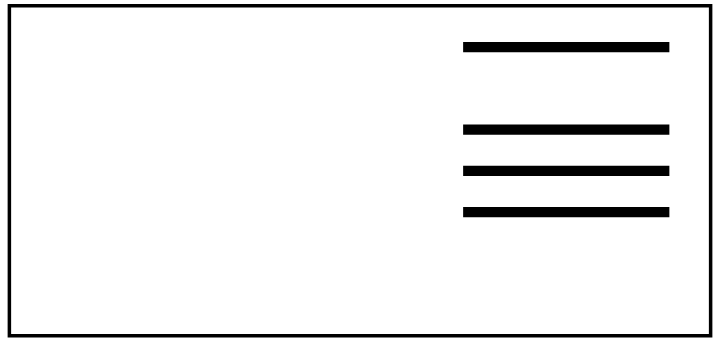
BarDIMM can generate OMR marks used by insertion/folding/Sealing systems found in mailrooms. Using BarDIMM makes it easy to put those marks in ERP, Linux or any PCL5 document where you can control the spool commands.
There is no standard for OMR marks; the specifications vary per machine and per OMR scanning software (please refer to your mailroom system brochures for your own OMR marks requirements).
BarDIMM can be configured to fit any specification: width, spacing and length marks can be defined using the b, s and v parameters.
Usage
Only 3 characters can be used in data for OMR: ‘0’, ‘1’ and ‘2’:
1: Regular mark (thickness defined by the 1st parameter for b)
2: Heavy mark (thickness defined by the 2nd parameter for b)
0: Mark skipped
Marks are defined in the data from top to bottom.
Need more help with this?
BarDIMM support portal


