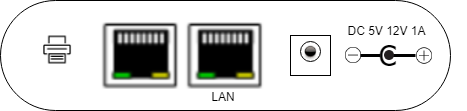Connectors
| Connector | Description | |
|---|---|---|
| Power switch | Power ON/OFF. Needs to be pressed continuously until the LED flashes, indicating the BarDIMM Box switches On or Off. | |
| USB port |  |
(Optional) Connect temporarily a USB memory stick to configure or update the firmware |
| Reset Button (Pinhole) | Reset the BarDIMM Box to factory defaults | |
| Printer port |  |
Connect the supplied network cable from the BarDIMM Box to the printer. |
| Network port | Connect a network cable from the BarDIMM Box to the local network. | |
| Power supply |  |
Connect the supplied USB power cable from the BarDIMM Box to the USB port on the printer. |
Need more help with this?
BarDIMM support portal