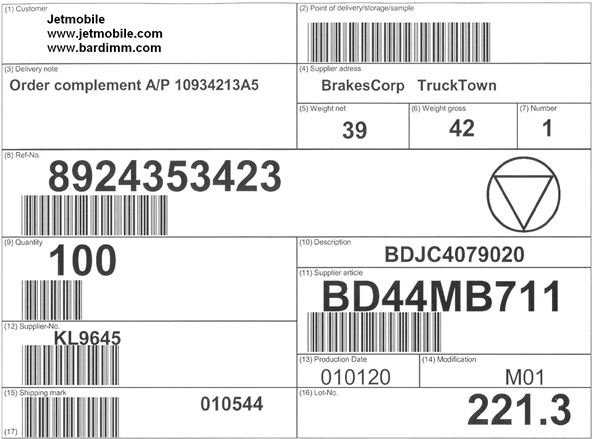BarDIMM Pro and BarDIMM Box contain the VDA 4902 / Odette label used in the automobile industry as PCL5 macros that can be called as overlay or insertion.
PCL5 commands to activate a PCL5 macro overlay or call
| Macro Call | <Esc>&f #####y3X |
| Macro Overlay | <Esc>&f #####y4X |
Labels included in BarDIMM Pro
Labels present in BarDIMM can be called from any application using their number..
Use PCL5 commands as shown below
To print one empty label on the page, send the following sequence at the beginning of the page:
<Esc>&l1E <Esc>&a0h0V <Esc>&fs ###y3×1S
To print 2 empty labels on the page, send the following sequence at the beginning of the page:
<Esc>&l1E <Esc>&a0h0V <Esc>&fs ###y3×1S <Esc>&a0h4100V <Esc>&fs ###y3×1S
| Label version | V3 German | V3 English | V3 French | V3 Italian | V3 Spanish | V4 English | V4 German |
|---|---|---|---|---|---|---|---|
| Macro number | 300 | 301 | 302 | 303 | 304 | 311 | 312 |
Example of Odette label macro with data, barcodes and security symbol added
Need more help with this?
BarDIMM support portal